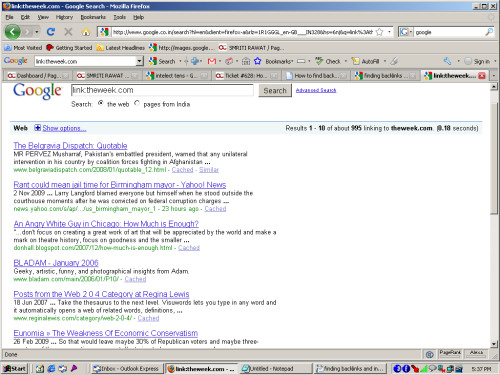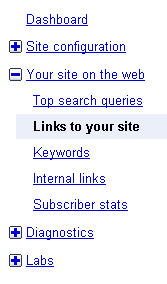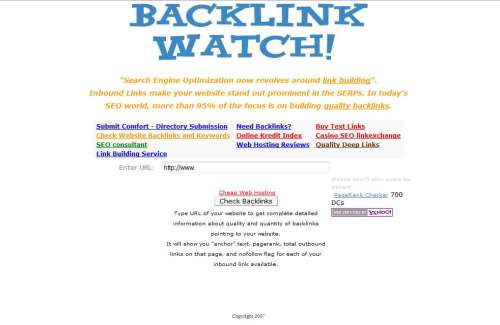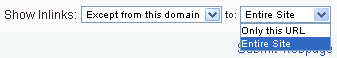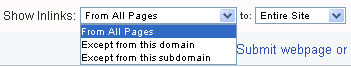You've taken the time to finally build a website, and now it is online. Months go by. Maybe you get a few visitors now and again. Maybe you land on the search engines. Mostly though, it just sits there. Is the website you paid for pulling its weight?
A website is a tool and can be of significant help to your business. It can cut a lot of time you put into giving information to customers. It can answer questions and perform tasks for you. Find out where websites fail to perform and how you can figure out where to make it better.
1. Undefined Website Objectives
Some sites try to do way too much at once, or worse, they have no definable purpose. Many offer no clear objective. A site can do more than look good and flashy and have your contact information.
Websites can be informational, storing content and articles based on a topic. Sites can run eCommerce solutions that help you with your sales process. It can also generate leads, asking customers to fill out forms with their information and interests. It can also be a hybrid site, with mixed purposes, like offering a free ebook or free access to information (informational) in return for contact information (lead generation).
Defining the purpose of your website gives a clear direction to your customers. Where should customers arrive when they find your website? Where do you want them to end up? Using a clear path and clear objectives, you can lead them through your site, your products, and your information, depending on how you need to sell your products. Not all products or services can be sold directly in an eCommerce situation. Maybe you prefer just getting to know your customer a bit more, and being able to forward marketing materials, so a lead generation type of site might be more suitable.
Assign a secondary objective. Maybe after visitors sign up for free access, or an ebook, they are encourage to ask more by contacting your sales reps, or perhaps they can make a direct purchase online. Use clearly definable call to actions. "Email for more information." "Click here to sign up." Tell visitors where to go.
2. Unidentified Target Audience
Demographics have been used in marketing for generations. Marketers use the information because it works. Knowing who your audience is defines the purpose to your website more and calls out those who qualify and would be interested in your products. Marketing is the one area where discrimination is actually a good thing! You don't want to waste the marketing dollars that draw people to your site who won't need your products in the first place.
Get to know who your clients are. Are they male or female? How old? Where are they located? What do they do for a living? Habits, income levels, preferences, they can all be discovered with a quick email, phone call or have your current customers take surveys and help you figure out what your clients want.
3. Building for the Wrong Audience
Your site can have a purpose and a select audience, but if it doesn't appeal to audiences, they tend to go elsewhere. Finding preferences is only the first step. Once you figure out what your demographic is, it is time to find out what appeals to them, and use that to your advantage. It could be something as simple as site colors and images, to where and how they prefer to use navigation systems and the type of content presented.
Maybe you need simple content, easy to read and understand for younger audiences. Perhaps you need something a bit more technical for professionals. You can even see if you need to add features for those who are visually impaired. Paying attention to your demographic and their preferences can mean building your website around their likes and getting more responses.
4. Oblivious to Web Traffic Sources
A link on a Harry Potter fan club forum to your website can bring in traffic, but does it really bring in the right customers? If you're not directing traffic from sites relevant to yours or where a matching market exists, you might end up with empty hits to your website. It looks pretty on stat pages but it doesn't really do anything.
Refocus your efforts o
n search engine optimization and focus on keywords that do fit, not just what might be popular. You can plan the sort of traffic you want and focus your outreach efforts on that. Planning your search engine campaigns can make them more effective, bringing the right customers to you. You don't need 1,000 random visitors a day, when 100 qualified visitors will do.
5. Underestimating the Competition
Who says you can't grab ideas from your competition? Find out what they are lacking and draw customers to your site by adding more features and information. Your target audience is searching the web for your product. Don't let your competition become more appealing.
Understand your competition by observing their sites. Where are your competitors linking? Where aren't they? What designs do they use on their site? Does your target audience like that type of design or do they want something better? Figure out how to improve on your own site and make it better than your competition.
6. Poor Site Communication and Inconsistency
If you're building a website, is one page orange and another blue? Does one page have your logo and another doesn’t? People love consistency.
Does your content and images display the right message? Your website might have pretty pictures of your children, or a fun story about what happened to you last Christmas, but is it really what your customers want to know?
Skip the personal info, unless it's relevant and your audience wants to hear about it. You also need to make sure you present your brand in it's best light, and consistently give visitors the same presentation very time and on every page. Let your brand stand out.
7. Outdated and Antiquated Site Features
Out with the old. Checking your site over for old content and images and delete them. Remove old links that go nowhere too. Forget pop ups and old methods of keeping visitors around. Content is great, but if it's so old that it's irrelevant, you'll lose respectability and your expert status.
Stick to new information. Don’t be afraid to get rid of old articles and delete old images. Get an update on your site features, like navigation systems and contact forms.
8. Poor Overall Site Performance
You've plastered all there is to know about you on a few pages. Is this the right way to do it? Maybe not. Yes, you've given them something to look at, but you have to remember, your time to impress people on the Internet is limited to just a few seconds. Long passages of text, lengthy forms, even poorly constructed or confusing navigation can slow people down, which leads to people leaving.
Making your website flow is all about making your site easy to read, easy to browse and easy to find what you're looking for. Include a search function, highlight popular pages, and make it simple for people to give you their information. Start with short forms, only the essentials, and a few simple questions. You can get more info later.
9. Lack of Commitment
When was the last time you updated additional information to your website?
Remember those "Website Under Construction" images from the early years of the Internet? Over time, people have learned those images are pointless. Your website is ever evolving, ever needing updating. Your website is never, ever finished.
You must make a commitment to update information and to improve interest in your site from visitors. It could be as simple as updating a blog once or twice a week, or updating about sales and special events. Give visitors something to come back to, and let them turn into regular guests.
10. Not using an Experienced Web Firm
You do a good job with what you do, and a good business and website owner knows when to call for help. Maybe you're okay with writing content, but you need help with creating navigation and setting up forms. It's okay to ask someone else for help, either with a few pages, or for the entire site design, and leave it to a professional.
It also saves money and time getting someone else to do the complicated things for you. Are you spending weeks on figuring out a web page design set up when it takes a professional a few hours to produce? When you're in business, you consult with professionals who will help you build a better website, develop methods of search engine marketing strategies, and find out how to appeal to your target audience. You save time, money, and plenty of headaches.
Article By Gary Klingsheim
 If you haven’t noticed before, when you do a Google search for websites, you can hover over the link with your cursor and a preview of the homepage appears to your right. As a web designer, this is crucial for you to know and to mold your web designs so that they can be picked up in the Instant Preview. Most likely, soon your clients will be expecting to see their web page in that preview section and will want it to look the best it can. Here are some planning suggestions to make your web designs show up in Google Instant Preview.
If you haven’t noticed before, when you do a Google search for websites, you can hover over the link with your cursor and a preview of the homepage appears to your right. As a web designer, this is crucial for you to know and to mold your web designs so that they can be picked up in the Instant Preview. Most likely, soon your clients will be expecting to see their web page in that preview section and will want it to look the best it can. Here are some planning suggestions to make your web designs show up in Google Instant Preview.